Preshoot: a Die and Retry Game with GoDot Engine

We wanted to explore a new game engine called Godot Engine, which is said to be very easy to use and has been well accepted by the community.
We decided to build our own game — a die and retry game — and after almost 2 months of work, Preshoot was born and we are very happy to announce that the game is available for Android and OSX.
Below, a little description of the game (an exhaustive documentation is available here)
Menu Title Screen
The menu title screen (the featured image of this post) shows several buttons :
- Play Button, which will load the highest level unlocked or — the first time you launched the game on your phone — launch the tutorial level.
- Levels Button, which will load the levels scene
Level Selection

In this screen, we can access 10 classic levels + an endless level. The latter is the only one that does not need to be unlocked.
The ten other levels need to be unlocked by finishing each level, one by one. If it isn’t the case, the corresponding button will remain locked.
Tutorial
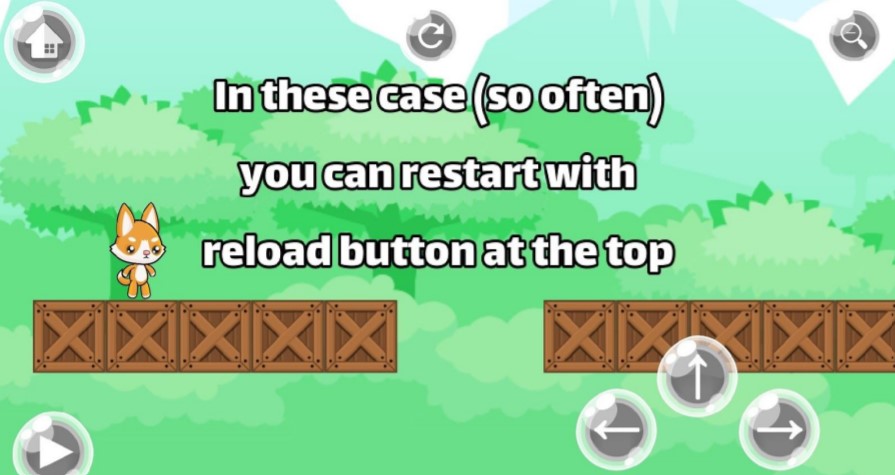
The game is very difficult, so when the save file is empty (when you launch the game for the first time for example) the Play button on the Menu screen will redirect you in this tutorial, and all the other levels (except the endless level) will remain locked until you finish.
During this tutorial, some text accompanied by a voice will explain how to play.
Classic Levels

This is what the classic levels look like.
We have arrow keys, at the bottom right, to record your movements, we also have SHOOT button, at the bottom left to play your movements.
The goal is to reach the exit panel that we can found at the rightmost part of the map (you can zoom out to see the whole map).
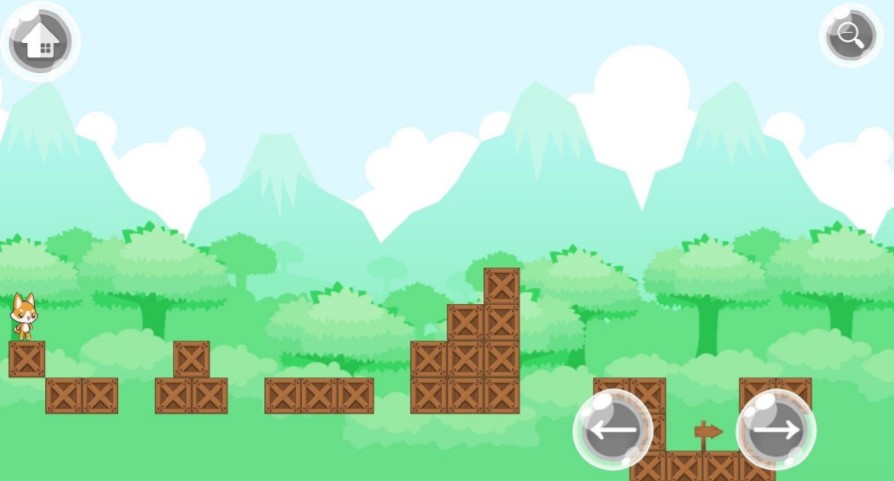
You will need to be very focused to succeed the ten levels, but we know you will struggle and maybe rage quit. So in this case you have an Exit button at the top left.
Endless levels
This game mode differs from classic levels because it is an endless loop of mini levels. We prepared some patterns of map for 3 directions : Top right, Right and bottom right — we leave the choice of them at random. Here, the goal is to pass as many sections as possible with 3 Shoots. But be careful, because if you fail you will lose a Shoot.
For each 5 sections you pass, because we are good persons, we will give you an extra shoot (but we will also increase difficulty).
Get it!
As we have mentioned earlier the game is freely available here (+ full documentation and download instructions).
Enjoy it now and don’t forget to send us your feedbacks !
 Never miss a story from us, subscribe to our newsletter
Never miss a story from us, subscribe to our newsletter